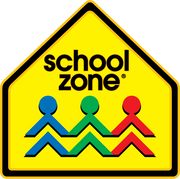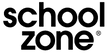I Like to Paint Letters, Numbers, and Shapes (Android App)
Give your kids an app to celebrate their creativity while they learn letters, shapes and numbers! This I Like to Paint app from School Zone, delivers big learning fun in rainbow colors. Preschoolers and kindergartners can choose a picture to “paint” from one of five image galleries: Mammals, Nature, Favorite Foods, Fun Characters, and Things That Go, each with 16 pictures. Pick a monster truck, a prancing pony, or bird’s nest. Then select Paint...
Do you have a coupon?
Give your kids an app to celebrate their creativity while they learn letters, shapes and numbers! This I Like to Paint app from School Zone, delivers big learning fun in rainbow colors. Preschoolers and kindergartners can choose a picture to “paint” from one of five image galleries: Mammals, Nature, Favorite Foods, Fun Characters, and Things That Go, each with 16 pictures. Pick a monster truck, a prancing pony, or bird’s nest. Then select Paint by Letters, Paint by Numbers, or Paint by Shapes. It’s easy! Just touch the color displaying a number, letter, or shape inside it, and then touch the image area with the matching symbol to paint it. Following this pattern throughout the picture, when it’s complete, your child will delight in seeing sparkles and hearing, “You are an amazing artist!” Incorrect moves will result in “almost” or “try again” feedback. Kids can save all the images in each gallery, in all three modes, allowing storage of up to 320 pictures. Little artists can also choose the smiley face to just let their creativity go wild, using any colors they choose. Even then they hear the name pronounced for each color selected. That helps reinforce colors and distinguishes between light and dark shades. Scroll back and forth between gallery images with ease. To spritz away the filled-in colors and try again, touch the spray bottle icon. Like the final result? Share it with Grandma or others by Facebook or e-mail without even leaving the app.