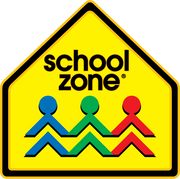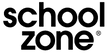As the summer heats up, many parents find that their kids are increasingly glued to their devices, whether it be tablets, smartphones, or computers. If you’re feeling overwhelmed by this trend, you’re not alone—countless families are navigating the same waters. However, amidst concerns about screen time, it’s worth considering a different perspective: what if those screens could actually serve as powerful tools for learning? Instead of viewing technology as merely a distraction, we have the opportunity to leverage it to enhance our children's education and foster their curiosity. With the right approach, digital platforms can engage young minds and transform their summer experience into a valuable learning adventure.

But not all screen time is the same. There are lots of educational apps for kids and other digital learning resources out there—more by the minute. How to assess what’s best? Read on for tips on how to turn screen time into let’s shine time!
Let’s be real – summer + screens are inevitable
Right from the start, let’s do away with screen shaming. You already have so much on your plate. No parent wants their child glued to a device “too much,” but we live in an increasingly digital world. That isn’t going to change. Kids definitely need to get outside and be active. They need to develop good social skills. But this isn’t an all-or-nothing, zero-sum game. In fact, it's nuanced and complex, with lots of variables. Finding a sweet spot becomes less of a worry with some reassurance, along with some evaluation criteria.
First, the reassurance. Back in 2021, an article in Forbes noted that a whole lot of bad stuff is being blamed on kids’ screen time, adding, “But now there is convincing evidence that spending time on screens is not as dangerous as you might have thought, and may even help children make friends."
Similarly, this past January, HuffPost published “6 Big Screen-Time Myths That Need to Be Busted.” Let’s look at just one: “Time limits are the way to moderate kids’ screen use.” The article says, “If certain kinds of screen time are more valuable, it follows that counting up minutes isn’t the best way to keep kids in check.” For example, Holmes notes that letting a child spend hours composing music could be fine; on the other hand, putting a 20-minute limit on TikTok might be helpful. And yes, that means some monitoring and evaluation by parents.

Now, about those evaluation criteria.
Basic Evaluation Criteria for Kids’ Apps and Digital Resources
Given that much depends on your child and your family, here are some general criteria to consider and questions to ask when evaluating apps and other digital resources as summer learning tools and beyond:
o What is the intended age range or ability level?
o Is the content appropriate for that age range (or your family’s values)?
o How easy is the play and navigation?
o What is the app’s primary goal or purpose?
o Does it offer speech-enabled options for non-readers?
o Does it give corrective feedback?
o Does it include safety features?
o Does it include parental controls?
o Is it ad-free?
Best Educational Apps and Digital Tools for Summer Learning

In an increasingly digital world, educational apps have become powerful tools for early childhood development. For parents navigating the vast landscape of options, identifying high-quality apps that are both engaging and effective is key. This list highlights some top-rated learning applications, spanning a variety of subjects, learning styles, approaches, and prices.
1. Anywhere Teacher
Best for: All-in-one early learning at home or on the go
Ages: 2–8
Key Highlights:
• Covers reading, math, spelling, science, and more
• Includes interactive games, videos, flash cards, songs, worksheets, and digital books
• Offers Preschool, Kindergarten, and 1st Grade curriculum paths, plus Mini Paths for targeted practice
• Built-in reward system with a Play Zone and Pet Play Zone using earned tokens
• Parents can curate a Favorites list for each child and monitor usage
• One subscription supports multiple children on multiple devices at once
• Includes seasonal mailed and emailed free gifts
• Price: $9.99/month (discounts for 6- & 12-month plans)
• Free Trial: 7 days
2. Khan Academy Kids
Best for: Free, high-quality foundational learning
Ages: 2–7
Key Highlights:
• Covers reading, math, logic, and SEL
• Engaging characters and personalized learning paths
• Teacher dashboard for classroom use
• Price: Free
• Free Trial: N/A
3. ABCmouse
Best for: Comprehensive skill-building at home
Ages: 2–8
Key Highlights:
• Offers the most content with several thousand activities and 850+ lessons across 10 levels
• Strong emphasis on phonics and math
• Includes puzzles, art, and reward system
• Price: $14.99/month (discounts for longer terms)
• Free Trial: 30 days
4. Homer
Best for: Developing reading readiness
Ages: 2–8
Key Highlights:
• Personalized phonics-based reading plan
• Includes stories, drawing, and social-emotional content
• Covers math and creativity, too
• Price: $12.99/ month (with annual subscription at reduced cost)
• Free Trial: 30 days
5. Duolingo ABC
Best for: Early reading with a game-like experience
Ages: 3–8
Key Highlights:
• Short, scaffolded lessons
• Colorful, silly stories with phonics support
• Aligned with Common Core
• Price: Free
• Free Trial: N/A
6. Lingokids
Best for: Blending academic and life skills
Ages: 2–8
Key Highlights:
• Language and SEL support
• Playlearning™ method + yoga and podcasts
• Recognized by UNICEF
• Price: $14.99/month (with annual subscription at reduced cost)
• Free Trial: 7 days
7. Reading Eggs
Best for: Strengthening phonics and comprehension
Ages: 2–13
Key Highlights:
• Core reading curriculum with phonemic awareness
• Reading-only or math+reading options
• Tracks progress and offers printables
• Price: $9.99–$13.99/month (discounted annual plans)
• Free Trial: 30 days
8. DragonBox (Kahoot!)
Best for: Math confidence through puzzle play
Ages: 4–12+
Key Highlights:
• Engaging, game-based math logic from early numbers to algebra
• Deep conceptual understanding focus
• Part of Kahoot! learning suite
• Price: Free limited content (optional paid tiers)
• Free Trial: N/A
9. PBS Kids
Best for: Ad-free educational content with favorite characters
Ages: 2–8
Key Highlights:
• Supports science, literacy, SEL, and math
• Offers episodes, games, and printables
• May contain sponsored messages
• Price: Free
• Free Trial: N/A
10. Prodigy Math & English
Best for: Gamified practice for older elementary kids
Ages: 6–13
Key Highlights:
• Math battles and reading village-building
• Monthly parent progress reports
• Paid version unlocks science and rewards
• Price: Free (optional paid tiers); no free trial
• Free Trial: N/A
For an even quicker, at-a-glance comparison, see this table.
All product names, logos, and app icons are trademarks or registered trademarks of their respective owners. This comparison is for informational and educational purposes only and does not imply any endorsement, sponsorship, or affiliation with the app developers mentioned.
How to create a screen time strategy you can feel good about

Now that you have ideas about the best kids’ learning apps, what’s next? Summer screen time tips! Whether you are a stay-at-home parent or one who works 9-to-5 (or 7-to-7!) on someone else’s clock, life is hectic. The juggle is real. You can’t be everywhere all the time.
But you can help guide kids in using technology more intentionally, a skill that will serve them now and in the future. Healthy screen time is possible. Letting kids’ other caregivers know where we stand is also important. Bright Canary’s mission is “To help parents guide, protect, and connect with their kids as they learn how to navigate the digital world.” Their recent post, “What Is Intentional Screen Time? How to Teach Kids Healthy Tech Habits,” shares how evaluating screen time, modeling intentional screen time, and implementing strategies that shift from restricting screen time to guiding it can be achievable and beneficial to your kiddos. (They also link to a downloadable AI tool that can monitor online activity and send parents alerts.)
Here are a few ideas drawn from that source and others:
• Ask kids what they are doing/playing/working on when they pull out their devices.
• Stay engaged with what kids are doing online; talk to them about what they are seeing and finding appealing; take a look at it yourself from time to time.
• Model intentional screen time. Are you a Wordle fan? Explain to kids why you play it, what skills it develops, and how long you limit yourself to playing it.
Tips to Balance Screen Time with Real-Life Fun

We are living in a digital age. Technology is part of all our lives. For kids, it’s not an issue of tech/no tech. It’s an issue of tech + other. As with so many things in life, balance is key. Here are some ideas to help kids achieve that balance:
o Try creating phone-free areas of the house. Mayo Clinic suggests that “Making family meal areas a phone-free zone is an easy way to start.”
o Try setting tech-free times. Again, mealtime could be a tech-free period. Or two hours before bedtime. Or Saturday morning or evening. Think about what works best for your family’s schedule and lifestyle.
o Designate 15 or 20 minutes each day for reading a print book—maybe a comic book or graphic novel. This might mean taking a trip to the library. A reading log like this free, downloadable one from Incremental Mama helps kids track their accomplishments and even rate the books!
o Swap out screen time for something else they like to do. A thread in a Reddit post on screen-time alternatives suggested, “maybe try some child-directed play and see what lights them up, and invest in that.” What activity absorbs your child? Lego®-building? Old-fashioned sidewalk chalk?
o Join kids in no-tech and low-tech activities. Take a walk, play catch, shoot some hoops. Or start with a search on your phone, and then follow up together, phone-free. For example, search “flowers that bloom in July in (name of your state),” then try to find them. Or flip it. Take a close-up look at nature—bugs, spiders, butterflies, mushrooms, etc.—then try to ID them with an app like iNaturalist.

You’re not a bad parent for kids using screens
If your kids spend some time on devices instead of out in the sunshine, you’re not failing as a parent. You’re adapting. And that’s what parenting—including summer parenting—looks like. There is no one-size-fits-all, black-and-white, yes-no right answer. However, screen time is not all the same. One parent, reviewing School Zone’s Anywhere Teacher, said: "Love it...School Zone is really helping both my boys, ages 6 and 3, learn so much in a fun way. They love getting on the app."
And while there are many apps being advertised for kids—and sometimes to kids—they’re not all the same, either. Ideally, a few recommendations, combined with your own research, will help inform your decision-making.
Screen smarter, not harder this summer
This article has shared tips, tools, criteria, and strategies for making the most of kids’ screen time this summer, as well as best apps for summer education. We also encourage you to explore Anywhere Teacher and start building a smart summer screen plan for your kids (and your sanity!).